Gilisymo LS53L0X i2c and Arduino Due Wire
In the last post, we have seen how
to connect LS with Arduino with the serial interface; here I will show you how
to connect Gilisymo plugin with Arduino using the i2c interface.
The connection
The LS needs only four wires for
this tests, +3v3, GND, SDA and SCL, connected as follow.
Note
that the LS has problem in the serigraphy, the version actually available has
the SDA and SCL inverted! Check the version you have before run the demo.
The sketch
The sketch starts to search the LS plugin
connected. When it founds the plugin, it saves the address in a global variable
and a flag is set to avoid repeating the search.
For all the further loops, the sketch read
the ranging data from LS and then wait for 100 milliseconds. The visual effect
in the serial monitor is that we have a new data every 100 milliseconds indefinitely.
You can find the Source code on the following link:
Setup and I2C in Arduino
Here we use two interfaces: the serial port to output
the data and the i2c interface called Wire in Arduino.
The Setup() function will initiate Serial to 115200
baud.
The Wire interface is a standard 100 khz.
Here we can see the function
int getRangingdata(uint8_t slaveaddress)
Inside this function, we found:
Wire.requestFrom(slaveaddress, 2, RangingAddress, 1, true);
This function initiates the read over i2c interface
requesting 2 bytes from RangingAddres (defined to 0xA8).
The first byte is the MSB of the ranging data and the
second byte is the LSB.
The value of the ranging is returned with a simple
formula:
result = b0*256+b1;
The Loop() is very easy.
On the first pass, with the help of the ‘for loop’,
the sketch search for the LS plugin.
On the second pass, the sketch get data from LS plugin
and print it.
The Serial Monitor output
The Serial Plotter output
You can use
more commands to customize the LS plugin, you can find them in the LS
documentation:
https://gilisymo.com/content/6-documentation


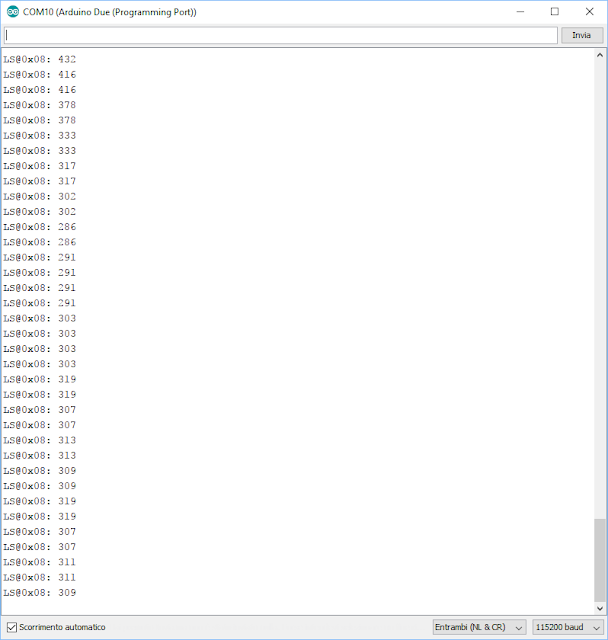

Comments
Post a Comment